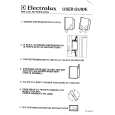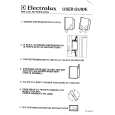|
|
|
Kategorie
|
|
Informacje
|
|
Polecamy
|
|
|
 |
|
|
Dla tego produktu nie napisano jeszcze recenzji!
CONTROLS AND CONNECTIONS
(4) EQUALIZER CONTROLS All mono input channels are fitted with a three-band EQ. All three bands have up to 15 dB of cut and boost, with a center detent for "off". The frequency response is flat when all three EQ knobs are in the center detent position. The upper and lower shelving controls have their frequencies fixed at 12 kHz and 80 Hz respectively. The midrange control has a peaking response at 2.5KHz (Q fixed at 1 octave). The channel EQ is a valuable feature of the mixer as it allows the user to control the tonal characteristics of each instrument separately. For example, boosting the LOW can fatten the sound and add punch to the bass or drums; the MID control can be used to define the midrange or bring out the vocals; and adjusting the HIGH control can provide a crisp sounding high end. Another very important, yet often overlooked technique is to use the EQ to subtract from the mix. Cutting the HIGH control can reduce unwanted hiss during multi-track recording, while attenuating the MID or LOW can eliminate feedback in a live performance or clear up a muddy sounding mix. Cutting away the top and bottom, then pushing up the Gain is equivalent to mid range boost! (7) PEAK LED INDICATOR The Peak LED illuminates when a channel is going into overload. It detects the peak level after the EQ and will light at 3 dB before clipping to warn that the signal is approaching overload. You do not want the Peak LED to light except very intermittently during a take or a mix. If it does light persistently, reduce input gain with the TRIM control (3). (8) CHANNEL GAIN CONTROL The channel gain controls determine the output signal level to the Master Mix bus. There is no PFL function on the MXE-612. In order to audition any single channel for proper gain, you can turn off the gain control of all the other channels (fully counterclockwise), and set both the auditioned channel and Master Mix control (29) to unity gain (0 dB). The LED Output Meter (21) should read around 0 dB.
[Note: Always reset a channel�s input Gain (or external devices� output level) after altering the amount of mixer equalization cut or boost applied.]
The key to successful equalization is to avoid excess. Too much equalization on the input channels will result in a mix that is smeared together with nothing specifically defined. During rehearsals, experiment with the equalizer controls on various instruments, vocals and combinations of these mixed together to become familiar with various equalizer settings. (5) AUX/EFF SEND CONTROL The AUX/EFF controls are mono and post-EQ and post-fader and the signal level sent to the AUX/EFFECTS bus will be affacted by the channel fader setting. The AUX configurations is ideal for almost all monitoring purpose: for example, for a separate stage monitor mix in live performances or a studio room monitor in recording applications, such as for a headphone cue system. The EFF controls the adjustment of level sent by each channel to the internal DSP (Digital Sound Processor). (See also Digital Echo Effects Functions and Operations, page 10) (6) PAN CONTROL The Channel Pan positions the output of the channel in the stereo field of the Master Mix. Its constant-power design ensures there are no level discrepancies whether a signal is hard-panned, center-stage, or somewhere in-between.
7
|
|
 |
> |
|